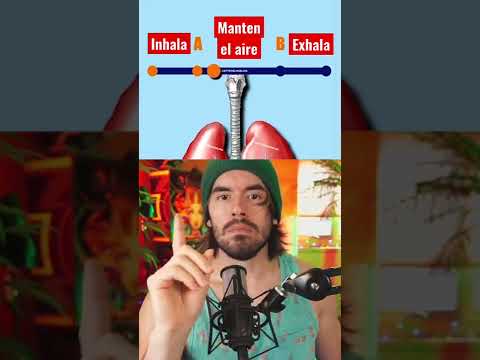Why Samsung Note10 is great for students
Follow me on Facebook: http://www.Facebook.com/TechGadgetsCanada
Read more: http://www.Blog.BestBuy.ca
Why Samsung Note 10 is perfect for students
Back to school is that time of year we like to reevaluate our productivity tools and see if it's time to upgrade. If you're considering a new Android phone, you might be reading up on the newly announced Samsung Galaxy Note10 and wondering if it's a good option for you. If you're a student at college or university, it might just be a good choice. Let's take a look at the features of the new Samsung Galaxy Note10 that might make it appealing for you. And hey, maybe for the rest of us too.
I won't tackle the basics of this phone or it's specs in this video, I'll do a separate review fort all that, so stay tuned.
Samsung Galaxy Note10 is a Best Buy exclusive. Get it here.
S Pen for note taking and editing photos and video
One of the key features of the Samsung Note10 is the Intelligent S Pen. Samsung's onboard stylus is a true multitasking tool, letting you tap, select with precision and even write with ease. While not new, it does get more powers and it's a nice addition to the phone overall.
The S Pen also has gesture controls, called Air Control, and all S Pen gestures require you to hold down the pen's button to activate them. While watching media, flick the pen up or down to increase or drop the volume, or skip by swiping the pen side to side in the air.
Once you know how to use the gestures, they work pretty well, though it's a bit of a learning curve to get the button press and swipe to all work together. Often I was left waving my hand awkwardly in the air trying to get the volume to change.
The S Pen can translate words for you if you hover the pen over them, or it can also magnify areas of the screen by hovering.
The S Pen gestures will work with other apps too like PowerPoint (you can click through slideshows or presentations), or use Samsung's Voice Recorder and the Pen will pause and resume recording for you.
One other handy feature, though it's not new, is the ability to write quick notes on the screen, even if the phone's screen is off. I absolutely love this feature and would use it all the time, to save post it notes from cluttering my life.
Handwriting to Text conversion Portrait Video, aka Live Focus Video
But one of the key additions here is Portrait Video, officially called Live Focus Video. This effect lets you add what's called bokeh, meaning you can blur the background on videos now too. It's a great effect for you student YouTubers, since it lets you crush out the dirty laundry in the back of the shot.
How to use Portrait video on Samsung Note10
To take a Live focus video, open the Camera app and swipe to Live focus video. You can adjust the blur as you like using the slider bar, shifting the look of the backdrop of the video as you shoot. The camera will keep telling you to 'find a face' and it seems to be less easy to manipulate the blur if there's not a face in the shot.
There are also filters with Live focus or portrait video that let you put yourself in colour, and add a more monochrome black and white effect to the back; that's called Colour Point.
ONe aside here, there's also a feature called Zoom Audio, that zooms in on the sound as ou're taking a video too.
Battery life & Super Fast Charging
Samsung claims "all day battery life" in the new Note10. While I didn't have a chance to wear it down sufficiently, I've read that you can get over 20 hours of power from it. For students, that's perfect. No need to carry your charging cord or a power bank with you. You can take it on the bus, to class, work and surf all day and check your texts and Insta feed, and you've still got enough juice to head to the pub.
If you do need a charge, the phone has what Samsung calls 'Super Fast Charging. In the box you get a 25W charger which enables your super fast charging, and that lets you go from zero to full in about 30 minutes. There's also a wireless Qi charger upgrade from Samsung you can purchase that is called “super fast Wireless charging 2.0”. It makes your Galaxy S10 series phone wirelessly charge faster than the Galaxy S9 series, meaning you don't
have to be tied down for long.
How to Use AR Doodle and AR Emoji
There are some new options with the camera that make photos and videos more fun and personalized, and in our Instagram and Snapchat world, these are bound to be popular.
AR Emoji is a feature that lets you add virtual digital stickers, emojis or other animated effects to your photo or video. When the camera recognizes a face or space, the doodles on the face will follow the face as it moves, and the doodles in the space will be fixed in the same place even if the camera moves.
To use it, launch the Camera app and tap Video or Photo on the shooting modes list. Then Tap
AR Emoji in the top right corner. Along the bottom is a list of available options.
The other feature Samsung has is AR Doodle.
Follow me on Facebook: http://www.Facebook.com/TechGadgetsCanada
Read more: http://www.Blog.BestBuy.ca
Why Samsung Note 10 is perfect for students
Back to school is that time of year we like to reevaluate our productivity tools and see if it’s time to upgrade. If you’re considering a new Android phone, you might be reading up on the newly announced Samsung Galaxy Note10 and wondering if it’s a good option for you. If you’re a student at college or university, it might just be a good choice. Let’s take a look at the features of the new Samsung Galaxy Note10 that might make it appealing for you. And hey, maybe for the rest of us too.
I won’t tackle the basics of this phone or it’s specs in this video, I’ll do a separate review fort all that, so stay tuned.
Samsung Galaxy Note10 is a Best Buy exclusive. Get it here.
S Pen for note taking and editing photos and video
One of the key features of the Samsung Note10 is the Intelligent S Pen. Samsung’s onboard stylus is a true multitasking tool, letting you tap, select with precision and even write with ease. While not new, it does get more powers and it’s a nice addition to the phone overall.
The S Pen also has gesture controls, called Air Control, and all S Pen gestures require you to hold down the pen’s button to activate them. While watching media, flick the pen up or down to increase or drop the volume, or skip by swiping the pen side to side in the air.
Once you know how to use the gestures, they work pretty well, though it’s a bit of a learning curve to get the button press and swipe to all work together. Often I was left waving my hand awkwardly in the air trying to get the volume to change.
The S Pen can translate words for you if you hover the pen over them, or it can also magnify areas of the screen by hovering.
The S Pen gestures will work with other apps too like PowerPoint (you can click through slideshows or presentations), or use Samsung’s Voice Recorder and the Pen will pause and resume recording for you.
One other handy feature, though it’s not new, is the ability to write quick notes on the screen, even if the phone’s screen is off. I absolutely love this feature and would use it all the time, to save post it notes from cluttering my life.
Handwriting to Text conversion Portrait Video, aka Live Focus Video
But one of the key additions here is Portrait Video, officially called Live Focus Video. This effect lets you add what’s called bokeh, meaning you can blur the background on videos now too. It’s a great effect for you student YouTubers, since it lets you crush out the dirty laundry in the back of the shot.
How to use Portrait video on Samsung Note10
To take a Live focus video, open the Camera app and swipe to Live focus video. You can adjust the blur as you like using the slider bar, shifting the look of the backdrop of the video as you shoot. The camera will keep telling you to ‘find a face’ and it seems to be less easy to manipulate the blur if there’s not a face in the shot.
There are also filters with Live focus or portrait video that let you put yourself in colour, and add a more monochrome black and white effect to the back; that’s called Colour Point.
ONe aside here, there’s also a feature called Zoom Audio, that zooms in on the sound as ou’re taking a video too.
Battery life & Super Fast Charging
Samsung claims “all day battery life” in the new Note10. While I didn’t have a chance to wear it down sufficiently, I’ve read that you can get over 20 hours of power from it. For students, that’s perfect. No need to carry your charging cord or a power bank with you. You can take it on the bus, to class, work and surf all day and check your texts and Insta feed, and you’ve still got enough juice to head to the pub.
If you do need a charge, the phone has what Samsung calls ‘Super Fast Charging. In the box you get a 25W charger which enables your super fast charging, and that lets you go from zero to full in about 30 minutes. There’s also a wireless Qi charger upgrade from Samsung you can purchase that is called “super fast Wireless charging 2.0”. It makes your Galaxy S10 series phone wirelessly charge faster than the Galaxy S9 series, meaning you don’t
have to be tied down for long.
How to Use AR Doodle and AR Emoji
There are some new options with the camera that make photos and videos more fun and personalized, and in our Instagram and Snapchat world, these are bound to be popular.
AR Emoji is a feature that lets you add virtual digital stickers, emojis or other animated effects to your photo or video. When the camera recognizes a face or space, the doodles on the face will follow the face as it moves, and the doodles in the space will be fixed in the same place even if the camera moves.
To use it, launch the Camera app and tap Video or Photo on the shooting modes list. Then Tap
AR Emoji in the top right corner. Along the bottom is a list of available options.
The other feature Samsung has is AR Doodle.